Back
Loading...
This page is loading!
Changelog
Latest Updates & News
Stay informed with the latest updates, news, and notes about our packages.
Extensions
Expand Your Bot's Functionality!
Here you can access the documentation and important details for Official and Community-Driven extensions.
Official Extensions
Community Extensions
Login & Submit ExtensionTools
Documentation
Welcome to the BotForge Documentation
Welcome to the BotForge documentation. Find everything you need to get started and make the most of BotForge. If you have any questions, contact our support team.
What is BotForge?
BotForge is a toolkit for building your Discord bot. We provide an easy-to-learn scripting language, a user-friendly panel for monitoring and managing your bot, and many awesome tools and extensions.
- You don't need previous coding knowledge, you can start here.
- We don't own your projects, we only give you the tools.
- All our official and community packages are open source.
- We host community programs to help you grow and improve your bots.
Why Choose BotForge?
Choosing the right tool for building your Discord bot depends on your needs and preferences. BotForge aims to simplify the process with our easy-to-learn scripting language and user-friendly interface. While tools like Discord.js are excellent, they can be challenging for beginners and sometimes complex for experienced users.

BotForge offers a straightforward solution that makes it easier to achieve your goals, whether you’re new to bot development or looking for a simpler alternative to more complex frameworks. Our goal is to provide an effective tool that meets the needs of both newcomers and seasoned developers seeking a more intuitive experience.
How about Bot Makers?
Bot Maker applications and programs often don’t provide any alternatives if they go offline or stop receiving maintenance. Your Discord bot is completely dependent on these services, so if they stop offering hosting and don’t give you another option, you risk losing all your progress. Many of these tools don’t even allow you to save your bot’s source code. Additionally, these applications are frequently outdated and may not support Discord’s latest features for bots. Updates and improvements are often neglected, and even basic bot functionalities are locked behind a paywall. This can severely hinder your bot’s growth. Using a limited, outdated tool prevents your bot from keeping up with competitors who are taking advantage of the latest updates and features Discord releases.
![Meme [PARODY] about Aoi.js, ForgeScript & Bot Designer For Discord (BDFD).](https://i.imgur.com/d2rglbU.png)
Let's not forget that many of these services don’t allow you to fully utilize Discord’s API, restricting basic functionalities like your bot’s ability to reply to new messages, use voice channel features, and access other essential capabilities your bot might need. These services have complete control over your Discord bot, to the extent that they can even ban you from your own project. Imagine being banned from using the Discord bot you’ve worked so hard on, without even having the option to download a backup. For these reasons and more, open-source solutions that let you host your own projects and access your bot’s files are far superior. With ForgeScript, for example, you can deploy your bot on any hosting service, or even host it on your own computer or phone. This way, you can build the bot you’ve always wanted without the fear of losing your project because a developer got upset with you.
Conclusion
As mentioned at the beginning of this article, choosing the right tool depends on your needs and preferences. We simply highlight why many of our members chose ForgeScript. Closed-source tools like Bot Designer For Discord or BotGhost can often be limiting, while packages like Discord.js, though powerful, can be complex and challenging to learn. That's why we created BotForge—to strike a balance. It’s an easy-to-learn tool that allows you to perform complex tasks without limitations.
Add Content
Click here to add new content to the page.